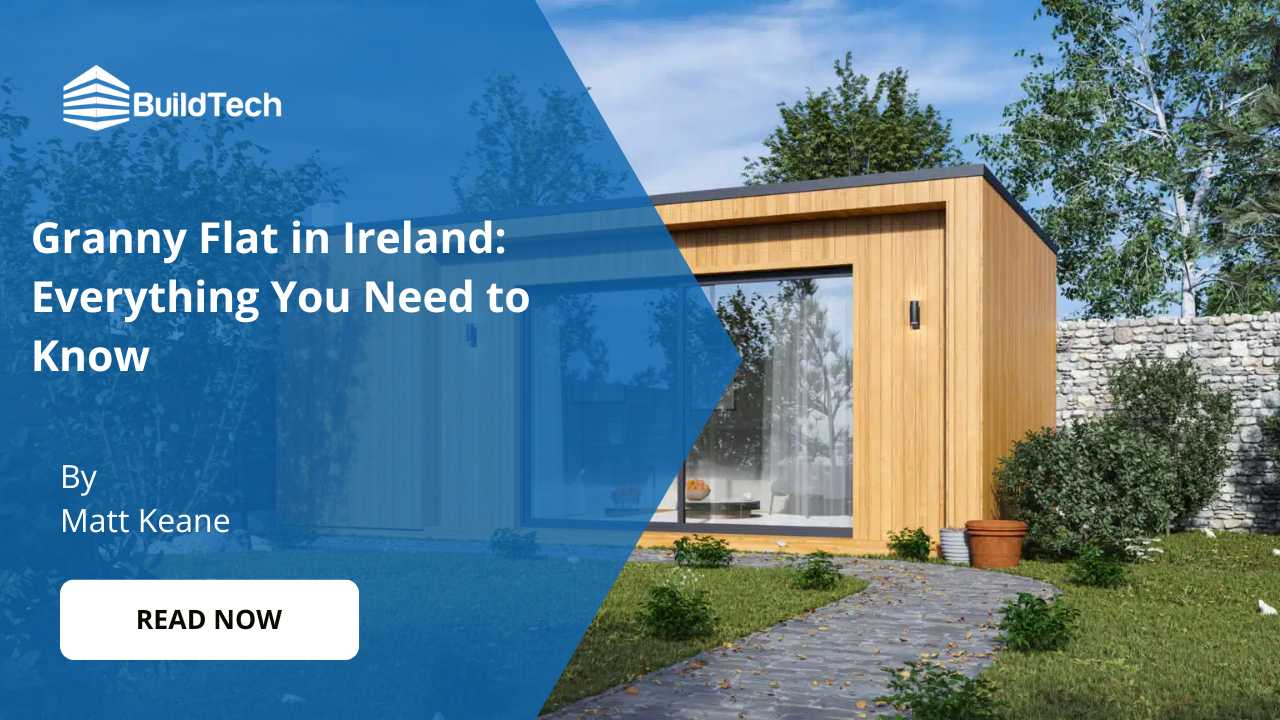Are you looking for the best option among window replacement and retrofitting?
When it comes to upgrading your home’s windows, you’ve got two main options: window replacement or retrofitting. Each choice offers distinct benefits and can significantly impact your home's energy efficiency, budget, and appearance.
Whether you're looking to enhance your home’s comfort, improve its value, or simply give it a new look, knowing the right path to take can make all the difference.
In this blog, we will help you discover which option is best for boosting your home’s energy efficiency and style.Let’s start exploring which window upgrade is the best fit for your home!
When Does a Full Window Replacement is Needed?
Choosing to replace your entire windows can be a significant investment, but it's one that can pay off in terms of energy savings, increased property value, and improved home comfort.
Extensive frame damage
Choosing a full window replacement is advisable when your existing window frames are extensively damaged. Issues like rot, mould, or structural weaknesses not only compromise the integrity of the window but also affect its functionality and energy efficiency.
Replacing the entire window ensures that these problems are addressed from the root, preventing further damage and maintaining the home's safety and appearance.
Upgrading for better energy efficiency
If your current windows are old and inefficient, a full replacement can significantly improve your home's energy efficiency. New windows come equipped with advanced technologies such as double- or triple-pane glass, low-E coatings, and superior sealing that significantly reduce heat loss and energy costs.
This upgrade is particularly beneficial in climates that experience extreme weather conditions, helping to keep your home comfortable year-round.
Look and design changes
Sometimes, the desire for a new look or specific architectural features necessitates a full window replacement. Whether you're renovating your home or simply updating its look, new construction windows allow for more customisation in terms of size, style, and materials.
This flexibility lets you enhance your home’s appearance and can better match new windows to your home’s evolving design theme.
When Does a Window Retrofit Make Sense?
Condition of existing frames
Retrofitting your windows is an excellent choice when the existing frames are still in good condition. If your window frames show no signs of water damage, warping, or significant wear and tear, retrofitting can upgrade the glass and functionality without the need for a full frame replacement.
This approach preserves the structural integrity of the original frames while offering enhancements in energy efficiency and appearance.
Cost and convenience
Choosing for a window retrofit can also be more cost-effective and less disruptive than a full replacement. Since retrofitting involves working within the existing setup without removing the entire window, the process is quicker, less invasive, and typically less expensive.
This is particularly beneficial for homeowners looking to improve window performance on a budget or those who wish to minimise household disruptions during renovations.
Retrofitting makes sense when you want a straightforward upgrade without the extensive work involved in complete window replacements. It allows for enhancements like better glass quality and added features while keeping the rest of the window intact.
Conclusion
Deciding between window replacement and retrofitting can significantly impact your home's energy efficiency, comfort, and appearance.
Whether you choose the comprehensive renewal that comes with full window replacement or choose the simpler, less intrusive retrofitting depends on your existing window conditions, budget, and personal preferences.
If you're ready to enhance your home but unsure which route to take, reach out to BuildTech. Our team of experts can ensure your home improvement project aligns perfectly with your expectations and requirements.