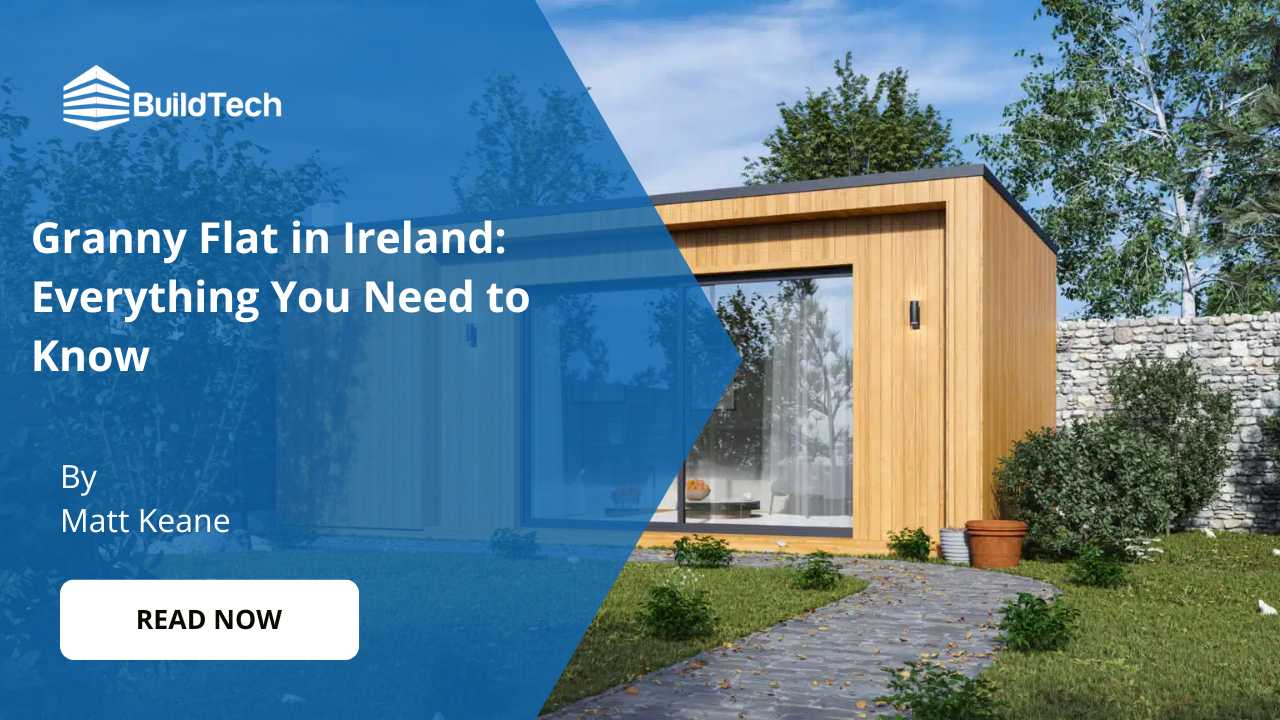Solar panels offer a sustainable solution for generating clean energy, yet monitoring their efficiency and output can be challenging. Solar panel monitoring apps bridge this gap by enabling you to track your system's performance directly from your smartphone or tablet.
These apps provide real-time insights into energy production, consumption, and savings, ensuring you maximise your solar investment. They also alert you to any system issues, allowing for prompt resolution.
With numerous options available, finding the right app is crucial. This guide will introduce you to the top solar panel monitoring apps in Ireland, highlighting their key features and benefits to help you make an informed decision. So, let’s discover the right ones!
Which Data Can You Detect by Using Solar Panel Monitoring Apps?
Solar panel monitoring apps display statistics related to your solar system, such as:
- Energy production: This is the amount of electricity that your solar panels generate from the sunlight, measured in kilowatt-hours (kWh) or megawatt-hours (MWh).
- Energy consumption: This is the amount of electricity that you use from your solar system or from the grid, measured in kWh or MWh.
- Energy export: This is the amount of electricity that you send back to the grid from your solar system, measured in kWh or MWh. This may be eligible for a feed-in tariff or a net metering scheme, depending on your location and your contract.
- Energy import: This is the amount of electricity that you draw from the grid when your solar system is not producing enough, measured in kWh or MWh. This may incur a cost or a charge, depending on your location and your contract.
- Energy balance: This is the difference between your energy production and your energy consumption, measured in kWh or MWh. This indicates whether you are self-sufficient or dependent on the grid, and whether you are saving or losing money on your energy bills.
- Energy savings: This is the amount of money that you save on your energy bills by using your solar system, calculated by comparing your energy production and your energy consumption with the grid tariffs and the feed-in tariffs.
- Carbon footprint: This is the amount of greenhouse gas emissions that you avoid or reduce by using your solar system, measured in kilograms (kg) or tonnes (t) of carbon dioxide equivalent (CO2e).
- System status: This is the current condition and performance of your solar system, such as the power output, the voltage, the current, the temperature, the efficiency, the faults, the alerts, etc.
Top 5 Solar Monitoring Apps in Ireland
There are many solar monitoring apps available in the market, but some of the most popular and reliable ones are:
Energy Monitoring & Analysis (EMA) App
The Energy Monitoring & Analysis (EMA) App is a mobile energy monitoring application designed to be used by owners of APS microinverter products. Users can check the real-time performance, historical power output, and environmental benefits of their PV system from their mobile device.
The EMA app shows energy usage in real time, so homeowners can see when they use more or less power. The EMA app also helps find any problems with the solar panels quickly. This means it’s easier to keep the panels working well and save money on energy bills. Simple to use, this popular tool makes keeping track of solar energy easy and hassle-free.
Some of the key features and benefits of the EMA app are:
- Real-time monitoring of solar system performance and data
- Historical data and trends of energy production and consumption
- Environmental impact and savings of solar energy
- Fault detection and alerts for quick troubleshooting
- Easy installation and setup with QR code scanning
- Compatible with Android and iOS devices
MySolarEdge Monitoring App
The MySolarEdge monitoring app is an excellent choice for homeowners who want to keep an eye on their solar panel system’s performance. This app allows you to monitor your photovoltaic panels in real-time, giving you valuable insights into their efficiency and energy generation.
With the MySolarEdge app, you can easily detect any faults in your solar system, ensuring that it operates at its full potential and maximising your overall yield. It also provides detailed reports on energy production, so you can track how much power your panels are generating over time. Available for both Android and iOS devices, the MySolarEdge app is a user-friendly solution for staying informed about your solar energy production anytime and anywhere.
Some of the key features and benefits of the MySolarEdge app are:
- Real-time monitoring of solar system performance and data
- Fault detection and alerts for quick troubleshooting
- Detailed reports and analysis of energy production and consumption
- Remote control and management of smart home devices
- Easy installation and setup with QR code scanning
- Compatible with Android and iOS devices
Enlighten App from Enphase
The Enlighten App from Enphase is a popular solar panel monitoring app that provides real-time data on your energy production. With this app, you can easily keep track of how much power your solar panels are generating throughout the day.
The Enlighten app also allows you to monitor your system’s performance and make adjustments if needed. You can see the status and health of each panel and microinverter, and you can get alerts and notifications if there are any issues or faults. You can also access historical data and trends on your energy production and consumption and compare your performance with other Enphase users in your area.
Some of the key features and benefits of the Enlighten app are:
- Real-time monitoring of solar system performance and data
- Fault detection and alerts for quick troubleshooting
- Historical data and trends of energy production and consumption
- Social comparison and sharing of solar performance
- Easy installation and setup with QR code scanning
- Compatible with Android and iOS devices
Fronius Solar.web App
The Fronius Solar.web App is a web-based solar panel monitoring app that allows you to access your solar system’s data from any device with an internet connection. You can see how much power your panels are producing, how much you are using, and how much you are saving.
The Fronius Solar.web App also helps you optimise your energy usage and savings by providing you with tips and recommendations on how to use your solar energy more efficiently. You can also set up custom alerts and notifications, and generate and download reports on your solar system’s performance and data.
Some of the key features and benefits of the Fronius Solar.web App are:
- Web-based monitoring of solar system performance and data
- Tips and recommendations for optimising energy usage and savings
- Custom alerts and notifications for system status and events
- Report generation and download of solar system data
- Compatible with any device with an internet connection
SMA Sunny Portal App
The SMA Sunny Portal App is a solar panel monitoring app that allows you to access your solar system’s data from your smartphone or tablet. You can see how much power your panels are producing, how much you are using, and how much you are saving.
The SMA Sunny Portal App also allows you to monitor your system’s performance and status and get alerts and notifications if there are any issues or faults. You can also access historical data and trends on your energy production and consumption and compare your performance with that of other SMA users in your area.
Some of the key features and benefits of the SMA Sunny Portal App are:
- Mobile monitoring of solar system performance and data
- Fault detection and alerts for quick troubleshooting
- Historical data and trends of energy production and consumption
- Social comparison and sharing of solar performance
- Compatible with Android and iOS devices
Conclusion
Solar panel monitoring apps are a great way to keep track of your solar system’s performance, energy production, and environmental impact. They can help you optimise your system, troubleshoot any issues, and save money on your electricity bills.
Whether you choose a free or paid app, a simple or advanced app, or an app that works with or without hardware, exploring the features and benefits of these monitoring apps is a step toward achieving greater energy independence and savings.