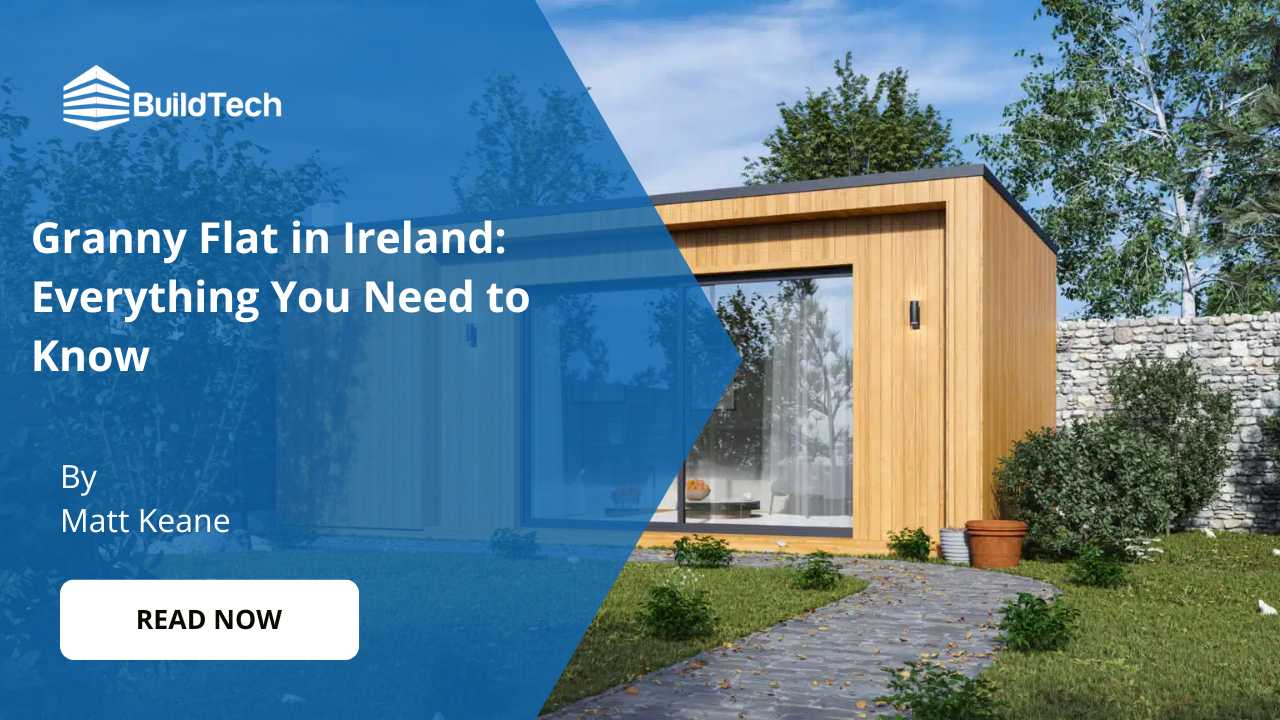Thinking of adding a new driveway to boost your home’s value? It’s a smart upgrade—but before you grab the shovel or call a contractor, there’s one important question to ask: Do I need planning permission for a driveway?
In this guide, we’ll break down everything you need to know about planning permission for driveways in Ireland.
Do I Need Planning Permission for a Driveway?
Planning permission is basically the green light from your local council to make certain changes to your property. It’s there to make sure building work is safe, environmentally sound, and fits in nicely with the rest of the neighbourhood.
When it comes to driveways, planning permission helps ensure your project won’t cause problems with things like:
- Public roads or footpaths
- Drainage systems
- The overall look of your street
Getting approval in advance means you’re protected from possible fines—or worse, having to rip it all out and start again.
How to Apply for Planning Permission for Driveway?
Getting planning permission might sound tricky, but it’s really just about following the right steps. Here’s how to go about it:

1. Check if You Actually Need Permission
Start by contacting your local planning authority. Whether you need permission depends on a few things, like:
- The size and layout of the driveway
- If it connects to a public road
- Whether you’re paving over a front garden or widening an entrance
Small changes might not need permission—but bigger jobs usually do.
2. Get Your Documents Ready
If you do need permission, you’ll need to prepare some paperwork. This usually includes:
- A site plan showing where the driveway will go
- Drawings or sketches (especially if you’re changing levels or access points)
- A description of materials (e.g., gravel, paving blocks, tarmac)
- Any extra details your local council asks for
Clear, accurate documents can help avoid delays—so if you’re unsure, it might be worth getting help from a professional.
3. Submit Your Application
Once your documents are sorted, you can send off your application. Don’t forget to:
- Fill in the correct application form
- Include all required documents
- Pay the application fee
- Check your council’s guidelines and deadlines
Each local authority has its own process, so make sure you're following the right one for your area.
4. Wait for the Decision
The decision process usually takes about 8 weeks. During this time:
- The council might ask for more details or small changes
- Neighbours may be invited to give feedback
- You’ll need to respond quickly to keep things moving
Once approved, you’re good to go—and you’ll know your project is fully above board.
Will Your Driveway Get the Green Light?
Planning permission isn’t just about forms—it’s also about whether your project makes sense for your home, your neighbours, and the local area. Here are a few things to keep in mind:

1. Environmental Impact
Will your new driveway affect local drainage or increase the risk of flooding?
Using permeable materials—like gravel or porous paving—can help water soak into the ground naturally. It’s not only better for the environment, but it can also make your application more likely to get approved.
2. Your Neighbours and the Community
Will your driveway block a footpath, reduce visibility on the road, or make things awkward for people walking or driving nearby?
Keeping things safe, sensible, and considerate of others can help avoid objections—and may speed up your approval.
3. Local Zoning Rules
Each area in Ireland has different planning and zoning rules that cover things like:
- How wide a driveway can be?
- What materials you can use?
- How far it must be from certain boundaries?
Always check the rules in your area to avoid surprises later.
4. The Look and Feel
Your driveway should blend in with your home and the neighbourhood. Councils often prefer designs that match the area’s overall look.
Choosing materials and colours that complement your property can really work in your favour.
What Could Go Wrong and How to Make It Right?
Let’s be honest—things don’t always go smoothly. But most issues can be sorted if you’re prepared. Here are the main challenges to watch out for:
1. Application Rejections
Applications can be rejected if:
- Documents are missing or unclear
- Plans don’t meet local rules
- The design raises safety concerns
What to do:
Read the feedback carefully, fix what needs fixing, and try again. You can also speak to a planning consultant or ask your council for advise.
2. Delays in the Process
Sometimes, even a perfect application gets held up due to backlogs or extra information requests.
What to do:
Stay organised, follow up politely, and respond quickly to any queries.
3. Objections from Neighbours
Neighbours are given a chance to comment—and sometimes they object.
What to do:
Speak to them early. Share your plans, answer questions, and show you’re being thoughtful. A good relationship can go a long way.
4. Requested Changes to Your Plan
The council might ask you to tweak something—like the size or position of the driveway.
What to do:
Be open to small changes. Flexibility is often the key to getting approval.
Conclusion
So, back to that all-important question: Do I need planning permission for a driveway? As you’ve seen, it depends on factors like location, size, and how your project affects the surrounding area.
By understanding the rules, preparing solid documentation, and being flexible with your design, you’ll be in a strong position to get the green light from your local council.
And remember—you don’t have to go it alone. At BuildTech, we make the process smooth and stress-free. Whether you need planning advise or full project support, we’re here to help.
Ready to start your driveway project? Get in touch with BuildTech today!